

|
 This page gives a brief overview of HOW I created
this STAR TREK: Excelsior web site. These steps may be employed by anyone wanting
to create web sites. This page gives a brief overview of HOW I created
this STAR TREK: Excelsior web site. These steps may be employed by anyone wanting
to create web sites.
The Process:
- Outline the web site. What pages will there be? What content will be in each page?
- Design the site-wide motif. Come up with an overall look and feel for the site. At
this point the buttons and background tiles are designed, fonts are chosen, and the
decision as to how pictures will be framed and displayed is made, etc.
Remember that the web site should look good on a 13 inch monitor. Many people have
larger monitors but it is good design to at least make the top of each page useful and
descriptive of your site without having to scroll down to find the site's purpose.
- Create all the necessary layout graphics. Actually make all the button, horizontal
rules, and title gifs and jpeg files.
- Create a proof-of-concept page to view and excercise the web site's design. This
is important because it will be difficult to change the overall design once the site
is complete. If necessary, change the design until it works.
- Find all the necessary graphic content for the site. These are the content graphics,
not the layout graphics.
- Research and write the textual content.
- Scan or video capture all the content pictures.
- Process the pictures using PhotoShop and create jpeg or gif files.
Resize all pictures to required size, do not place large pictures into the site and
then scale them with the width, height parameters within the "img" html markup. This
causes slow loading and generally poor visual results.
- Create the html markup for each page. Place the text in tables that limit the text
width to about 5-6 inches. It is not easy to read text lines that are several inches
wide. Do the viewer of the site a favor and make it ergonomic. Write the html markup to
include the content graphics and navigation buttons.
- Test the site locally. Place the site files in the correct folder structure and
view the site with Netscape on your own computer. If it doesn't work locally it won't
work when it's uploaded.
- Write a cgi-script to control the site and record hits. This is optional, but I do
it with all of my new web sites. It allows you to see what pages are visited and when. Also
it is possible to construct each page of the site by putting together separate files
of html markup for the header section, the footer section and so on.
In this way it is possible to change the header
of all of the pages by changing only one file.
- Upload the whole site. It is best to place only complete pages on the net. It is very
annoying to follow a link from a site's main page to find a shell of a page that is
coming soon. If the page is coming soon put it in a list of coming soon pages. Don't
tantalize your visitors by placing references, descriptions and links to empty pages.
For announcing new pages that you add in the future, create a What's New page.
- Test the site on the Internet. This is important since servers are more case sensitive than
home computers. The site that worked on your computer may have bad links when uploaded.
I have seen many pages on the net that have simple errors in them that the site maintainer
could fix in a second if he only took the time to visit his own site after each change.
When testing a site look for missing pictures, mispellings, bad text formating, and
bad or expired links.
- Register your site with the search engines.
- Maintain your site. This is the ongoing process that is much neglected. Visit your
site from time to time to determine if it is up-to-date and to check that all of the
external links still work. If the site is out of date either update it, remove it, or
prominently declare the date that it was last updated.
(For more info you might want to check out the
Apple Web Design Guide).
|
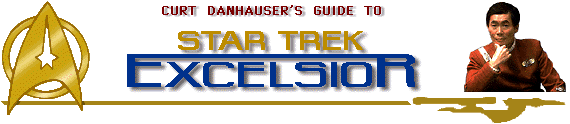
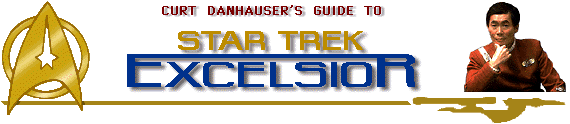


 This page gives a brief overview of HOW I created
this STAR TREK: Excelsior web site. These steps may be employed by anyone wanting
to create web sites.
This page gives a brief overview of HOW I created
this STAR TREK: Excelsior web site. These steps may be employed by anyone wanting
to create web sites.
![]()








